This page was recovered from my old site, something is missing.
It still amazes me that someone is still using my software from the early 2000s but I'm happy it's still useful to some extent
What’s this?
There are times you get very disappointed. You're evaluating a new software, but the magic function you need is grayed out. "If I just could press that button...", "If I just could check that box...", "If I just could change that text...". If you ever told yourself any of these, then you could need TurnItOn.
This tool lets you enable any kind of disabled control, letting you check, press and edit what you need.
Run it!
As other tools of mine, this needs no installation, registry access or particular permissions. Just unzip the package and run it.
The box should show up:
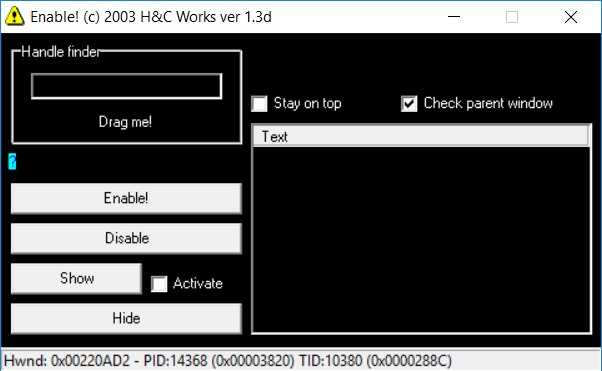
You just need to drag the “drag me” label (1) over the disabled control and release the mouse. The “Text” (2) list will contain all the handles to the controls under the mouse. The first of these will be transferred to the “Handle finder” window (3).
Pressing the “enable” button will do the job.
Depending on the structure of the window you’re enabling, you may need to disable the “Enhanced P.W. search” (4) function.
If “Text” window contains different controls, just double click the one you need to enable to transfer it to the “Handle finder” window.
Disabled windows karma...
These brief words will probably save a lot of FAQs, so please read them.
As you can see the Change button is disabled.
Start TurnItOn, drag the “drag me” label on the Change button and release the mouse. The “Text” list is populated with several items. Double Click on Change and then press “Enable”. You see in the background the Change button getting enabled. Without clicking any elsewhere click the Change button, set a new name for the machine and press OK.
This box appears: <missing>
So, the lesson is: not only you have to access the desired windows and controls, but you also need right privileges to run selected functions.
The good part of the story is that there are thousands of cases where you can use TurnItOn without these problems. It is funny to see how many programmers only disable interface controls to cut out functions you should not access. I have a long list of such software, but it is not always polite to post it in public. I would prefer to discuss it with you in the forum. Post your experience so other people could experiment with it. Just a couple of examples:
- Windows 2000 Advanced Server: you cannot rename a box with a Certification Authority installed. With TurnItOn you can!!
This leads to another consideration: sometimes, and this is the case, it is not very clever to access some functions. Renaming a CA root will probably render it unusable. Don’t do it!
- Symantec Antivirus Corporate 8.x: your admin can lock some of the controls you reach by clicking the icon in the tray, such as “LiveUpdate”. You can enable it and run the “LiveUpdate” at your will. Modifying policy settings is also possible, but don't do it: always ask your admin.
Use of the tool to enable function that you should not reach without paying is highly discouraged.
Some installers do not let you go to the next step until you enter a correct code/serial/activation. Do NOT use TurnItOn to skip this kind of protections. Always pay and obtain the code from the vendor.
This is the download link MD5 80cd6e820ce4bcfa6c89bc5394feffa6
The MD5 hash refers to the executable NOT the zip.